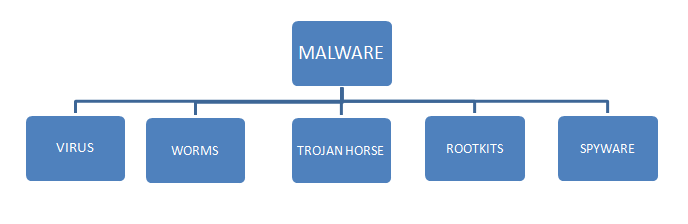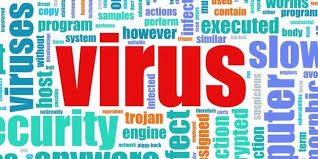Infection Prevention
|
The word Malware is basically a loose term for computer infections. This includes a virus in which most people refer to all infections these days, but the reality is there are many types of malware that can effect your computers performance.
This section is going to focus on best practice for preventing infections as well as getting to know a better understanding of the types of infections that are out there these days and how they effect your computer, or can effect your personal life. |
Malware
|
Before I get started in helping you prevent malware outbreaks, you must first understand a little about what malware is, and the different types of malware. Because while some malware can be very dangerous, and others are just a nuisance, they all will slow down your computers performance, as well as can put you at risk of things like Identity theft, or even internet fraud.
Malware as I mentioned in previous lessons is a loose term for many types of malicious programs that have three simple purposes in general. The least threatening are designed to track internet activity and display ads or send advertising to your computer according to your searches. One of the more dangerous types of malware has no other purpose but to cause destructive behavior to your computer, or basically corrupting your Operating System so that it is no longer usable. But the worst of the malware is out to steal your personal information like Name, Address, Social Security Number, or even credit card or bank information. I simply refer to Malware designers as "Online Terrorists", and they should be avoided at all costs, because they are only out to make your life miserable. |
Types of Malware
Adware |
Spyware |
|
Adware is one of the least threatening of malware. Its purpose is to do just what the name implies. To generate ads on your computer. While it is not dangerous, it can slow down your computer over time
|
Spyware is like adware, with the exception that it specifically spy's on your internet activity and send advertising back to your computer to display according to your internet activity.
|
Virus |
Worm |
|
A virus is a dangerous software or source of programmers code that embeds itself into your computer through another software, or the operating system and then reproduces itself causing many performance and functionality issues.
|
A worm is a program that has the ability to replicate itself with the purpose of destroying data and files on your computer. Worms can completely delete required Operating Systems files causing boot issues, and it can also spread within a network of computers.
|
Trojan |
Rootkit |
|
The Trojan is considered the most dangerous of malware because its purpose is to steal your personal information to use maliciously, to take over computer resources, and they can even be used to take down an entire network of computers.
|
A rootkit is a hidden program or process that is designed to embed itself into your computer without detection, then allow other malware programs to gather information for things like identity. They are very hard to detect and can be hard to remove as well.
|
Rogue Security Software |
Ransomware |
|
Rogue Security software is a very popular malware today. It will trick you into believing that you have been infected with malware by a pop up screen in your internet browser or on your computer. The Rogue software will direct you to a website where it offers a solution to resolve your issue with a one time fee. Do not be fooled by rogue security software.
|
Ransomware is much like rogue security software, however it is designed to lock you out of your computer, then requiring you to contact a number and paying a fee to allow access. Though if you are foolish enough to pay the fee and be granted access, your computer will still be infected with viruses. Soon they will attempt to get you again. The most popular of ransomware is the FBI Lockout scheme.
|
Keylogger |
Backdoor |
|
A keylogger is a software that is installed on your computer that will log every key stroke you make on your keyboard. This includes passwords, and other personal information. It then sends that information back to the source to use maliciously, or sometimes for pure purpose of spying on you.
|
A backdoor is somewhat like a trojan, with the exception that they are designed to open a back door into your computer using things like open ports, to provide a network connections for hackers to access your computer or to be used to install other malware on your computer or send spam.
|
Browser Hiijacker |
|
A browser Hiijacker is a very dangerous malware that will hiijack your internet browser and redirect all traffic and allows the developer to only allow you to get the search results that it wants to display. Its purpose is to modify your browser settings to inject unwanted advertising like popups, as well as redirect your homepage to a malicious website for injecting other malware.
|
Infection Prevention 101
|
There are guidelines to follow so that you can follow to help prevent unwanted malware infections on your computer. Though these days nothing is full proof with the growing number of malware threats out there, and new ways they can infect your computer, following a few rules will help to eliminate the possibility of being infected.
We all know that getting infected with malware whether it is a virus, a trojan, or even spyware is not only a big pain, but it can also ruin a good day or even week, because as we know, things like this happen at the most inopportune times, and its never convenient for anyone to be infected by malware. |
Internet Browsing Habits
In the World Wide Web, we all know that you name it, its on the Internet. While most civilized humans know better then to go to places like illegal websites promoting or providing illegal information, downloads, or products, there are some that like to live on the edge of civilization and have to dabble in the dark horse of the Internet.
I am here to tell you, its not worth your time in the long run. Downloading illegal movies, music, software, using sites and programs called torrents is a sure way to infect your computer, and is a big DONT DO when it comes to infection prevention. In fact, downloading from any unknown source in general is a sure way to get infected with malware. If you are downloading from an unknown source, or even an unknown contact in your email, you are putting yourself at risk of being infected.
Stay clear of illegal websites that offer free software that you are actually supposed to be paying for, or free movie or music downloads. These sites are typically what is called a peer to peer website meaning that it allows anyone to upload their files to the site, and if you happen to download and attempt to install or access a malicious file, it is a sure way to get infected.
Also stay away from websites that look suspicious, especially if you plan to shop there. A good rule to go by is to check out the websites homepage, if it looks very generic or has many grammar mistakes and broken english, I would find another website of the same subject to be on the safe side of things.
Paying attention to what you are browsing can be the difference in how often you find yourself at the Geek Squad begging for help. BTW, I do not endorse nor do i suggest the Geek squad personally. You may notice that in a Google search for a particular website that it may have a logo for an antivirus program on it, this usually means that it is being checked for malware and is safe to access. But again, make sure of your surroundings before getting to involved in a website. Dont be afraid to do some research through google first to see if others have experienced issues with the website in the past.
Believe it or not, another thing is to be sure that you are typing in the web address correctly? It may sound strange, but one wrong letter can take you to an entire different website. There are actually people that buy a domain that has one letter off for those that misspell the website. While most are for marketing reasons, there are some that use them for malicious reasons, or even for what is called phishing. Phishing is where someone creates a website that looks like a legitimate company to fool consumers into providing their personal information or even financial information. This is why its a good idea to do research on a company before buying from them online, or even on the street. There is a lot of bad business going on these days, and its better to be safe then sorry.
I am here to tell you, its not worth your time in the long run. Downloading illegal movies, music, software, using sites and programs called torrents is a sure way to infect your computer, and is a big DONT DO when it comes to infection prevention. In fact, downloading from any unknown source in general is a sure way to get infected with malware. If you are downloading from an unknown source, or even an unknown contact in your email, you are putting yourself at risk of being infected.
Stay clear of illegal websites that offer free software that you are actually supposed to be paying for, or free movie or music downloads. These sites are typically what is called a peer to peer website meaning that it allows anyone to upload their files to the site, and if you happen to download and attempt to install or access a malicious file, it is a sure way to get infected.
Also stay away from websites that look suspicious, especially if you plan to shop there. A good rule to go by is to check out the websites homepage, if it looks very generic or has many grammar mistakes and broken english, I would find another website of the same subject to be on the safe side of things.
Paying attention to what you are browsing can be the difference in how often you find yourself at the Geek Squad begging for help. BTW, I do not endorse nor do i suggest the Geek squad personally. You may notice that in a Google search for a particular website that it may have a logo for an antivirus program on it, this usually means that it is being checked for malware and is safe to access. But again, make sure of your surroundings before getting to involved in a website. Dont be afraid to do some research through google first to see if others have experienced issues with the website in the past.
Believe it or not, another thing is to be sure that you are typing in the web address correctly? It may sound strange, but one wrong letter can take you to an entire different website. There are actually people that buy a domain that has one letter off for those that misspell the website. While most are for marketing reasons, there are some that use them for malicious reasons, or even for what is called phishing. Phishing is where someone creates a website that looks like a legitimate company to fool consumers into providing their personal information or even financial information. This is why its a good idea to do research on a company before buying from them online, or even on the street. There is a lot of bad business going on these days, and its better to be safe then sorry.
Antivirus
I know that I have already touched on the Antivirus subject in previous lessons, but its something that I cannot stress its importance enough. Having an antivirus program on your computer is not something that should be optional. With that being said, having an out of date Antivirus program or expired license is the same as not having one at all. An Antivirus program is a program that protects and scans for malware. It is constantly running on your computer because its job is to assure that you are not downloading malicious software, and some can even protect you from malicious websites as well as protect your social media sites.
The truth is, there is not an Antivirus out there that can protect you from everything, because lets face it, if there were there would only be one Antivirus and not a choice of thousands. A good way to gauge the amount of protection that you need in an Antivirus is to view it through your internet browsing habits. If you are a heavy researcher or one that is on the internet for hours upon hours looking at everything under the sun, then you should probably have options in your Antivirus program.
If you are one that gets on the same 5 websites every day and never strays away into the World Wide web and its ever ending possibilities, well then a simpler or even free version Antivirus would work just great for you. The key is your browsing habits honestly, and understanding what you are going too or researching it a bit before you up and throw your credit card at them, or download their promised free software that typically costs 300 dollars in the stores.
Dont be fooled by pop ups that claim that your computer is infected with viruses unless that pop up is from your toolbar and the message is coming directly from the Antivirus program that is currently installed on your computer. Your Antivirus program will not pop up a message from a web browser, it will always have the Antivirus logo on it, and will never ask you for money to remove the viruses or to visit a website to remove the infections on your computer. Your Antivirus is an installed program on your computer just like Microsoft Office, so therefore dont be fooled by the popup virus infection schemes. Simply close the browser completely and start over by pressing the CTRL,SHIFT, ESC on your keyboard, highlight the your internet browser, and end task. This kills the program and in turn kills the popup. Do not click on the popup in any way.
Having an up to date Antivirus is very important. This means that if you are continually getting notifications that your Antivirus has updated and needs to reboot for the changes to take effect, dont ignore the notifications. Also check your Antivirus for updates often. While many will update automatically, it never hurts to open the program up periodically and make sure there are no issues or updates needed. Updating the Antivirus program and its definitions will keep your computer up to date, and keep the latest virus definitions up to date so that if a new threat arises, the Antivirus is able to detect its presence if infected.
All Antiviruses licenses expire over time, even the free ones. A paid subscription to an antivirus will typically expire in 1 or two years depending on how long you purchased that license for. Free Antivirus licenses also expire which typically means its time to install the latest version of the software. Never let your Antivirus program expire, because if its not up to date, then you are not fully protected. Make sure that you save date when its scheduled to expire and take the time to update it, because having an up to date and latest version Antivirus is a key to infection prevention for your computer.
The truth is, there is not an Antivirus out there that can protect you from everything, because lets face it, if there were there would only be one Antivirus and not a choice of thousands. A good way to gauge the amount of protection that you need in an Antivirus is to view it through your internet browsing habits. If you are a heavy researcher or one that is on the internet for hours upon hours looking at everything under the sun, then you should probably have options in your Antivirus program.
If you are one that gets on the same 5 websites every day and never strays away into the World Wide web and its ever ending possibilities, well then a simpler or even free version Antivirus would work just great for you. The key is your browsing habits honestly, and understanding what you are going too or researching it a bit before you up and throw your credit card at them, or download their promised free software that typically costs 300 dollars in the stores.
Dont be fooled by pop ups that claim that your computer is infected with viruses unless that pop up is from your toolbar and the message is coming directly from the Antivirus program that is currently installed on your computer. Your Antivirus program will not pop up a message from a web browser, it will always have the Antivirus logo on it, and will never ask you for money to remove the viruses or to visit a website to remove the infections on your computer. Your Antivirus is an installed program on your computer just like Microsoft Office, so therefore dont be fooled by the popup virus infection schemes. Simply close the browser completely and start over by pressing the CTRL,SHIFT, ESC on your keyboard, highlight the your internet browser, and end task. This kills the program and in turn kills the popup. Do not click on the popup in any way.
Having an up to date Antivirus is very important. This means that if you are continually getting notifications that your Antivirus has updated and needs to reboot for the changes to take effect, dont ignore the notifications. Also check your Antivirus for updates often. While many will update automatically, it never hurts to open the program up periodically and make sure there are no issues or updates needed. Updating the Antivirus program and its definitions will keep your computer up to date, and keep the latest virus definitions up to date so that if a new threat arises, the Antivirus is able to detect its presence if infected.
All Antiviruses licenses expire over time, even the free ones. A paid subscription to an antivirus will typically expire in 1 or two years depending on how long you purchased that license for. Free Antivirus licenses also expire which typically means its time to install the latest version of the software. Never let your Antivirus program expire, because if its not up to date, then you are not fully protected. Make sure that you save date when its scheduled to expire and take the time to update it, because having an up to date and latest version Antivirus is a key to infection prevention for your computer.
Malware Scanner
Having an Antivirus program is very important, but you only want to have one Antivirus program on your computer at once, because they are resource hogs and will bog your computers performance down if you have more then one installed. This is why having a Malware scanner like Malwarebytes is another great option to have on your computer. It is a stand alone scanner that instead of always running on your computer, it can be ran manually for any type of malware. Most of what you will get is low level tracking cookies when you scan, but scanning your computer periodically will help remove those low level bugs, and can help prevent you from getting infected with the bad malware.
Malwarebyes is just one of thousands of malware scanners out there, but it is by far one of my favorites. The key is taking the time to run the scans periodically so that if you did get infected with some lower level malware, or even a higher level virus or trojan, Malwarebyes not only will detect it, but it will remove it as well. Please not that all malware cannot be removed automatically by a scanner or an Antivirus program. If it is a malicious malware there is a good chance with a higher level threat, that it will need to be removed manually. This is when you should call in the professionals, because sometimes it can be quite the chore, or even require a total reinstall of Windows to remove it.
Preventing malware of any type comes with a bit of maintenance, and with a little maintenance you also get a better performing computer in return. Its a win win for everyone. Like your Antivirus program updates, it is just as important to assure that your malware scanner is up to date. When you launch Malwarebytes for instance, it will give you the option to update it then scan. Periodically it will require an upgrade to the program as well. This will install the latest version of the software.
NOTE: After installation a Malwarebytes assure that you uncheck the option that says "Enable Free Trial of Malwarebytes Anti-malware. This will allow you to use only the free version that wont expire in 30 days. The free version is all you will lever need unless you are a heavy browser like mentioned before which in case you may consider the paid version, but its not necessary.
Malwarebyes is just one of thousands of malware scanners out there, but it is by far one of my favorites. The key is taking the time to run the scans periodically so that if you did get infected with some lower level malware, or even a higher level virus or trojan, Malwarebyes not only will detect it, but it will remove it as well. Please not that all malware cannot be removed automatically by a scanner or an Antivirus program. If it is a malicious malware there is a good chance with a higher level threat, that it will need to be removed manually. This is when you should call in the professionals, because sometimes it can be quite the chore, or even require a total reinstall of Windows to remove it.
Preventing malware of any type comes with a bit of maintenance, and with a little maintenance you also get a better performing computer in return. Its a win win for everyone. Like your Antivirus program updates, it is just as important to assure that your malware scanner is up to date. When you launch Malwarebytes for instance, it will give you the option to update it then scan. Periodically it will require an upgrade to the program as well. This will install the latest version of the software.
NOTE: After installation a Malwarebytes assure that you uncheck the option that says "Enable Free Trial of Malwarebytes Anti-malware. This will allow you to use only the free version that wont expire in 30 days. The free version is all you will lever need unless you are a heavy browser like mentioned before which in case you may consider the paid version, but its not necessary.
The Dangers of Downloads
In today's computer World, we all find ourselves downloading things from time to time. Downloading a program, file, picture, video, or music audio is just a part of life in this day in age. But knowing who you are downloading from can be the difference in downloading what you were actually after, and downloading malware. There are basic guidelines you should follow when choosing to download something onto your computer, because not everything is as it seems.
Just like browsing habits, you should acquire downloading habits. What I mean by that is making sure that what you are downloading is from a replicable source, or you are certain that its coming from someone you know. Stay away from websites like Torrent websites. A torrent website is a site where people upload their free software(Usually illegal content) and others can go to it and download them. The problem with these sites is that many of these downloads can be infected with malware, and after downloading the file, once you open it, it will infect you. The reality is, we all love free stuff, but this is a risk reward kind of thing, and in my opinion, its not worth the risk if you have any chance of being infected with malware that has the potential to install malicious malware on your computer.
Finding a replicable source may mean that you have to actually pay for something to get it, but not paying for something that typically costs is not only a risk to your computer, but it can also be a risk to your freedom. You have to ask yourself, is getting these 300 movies free worth the risk of going to jail for piracy? I would guess that most people dont want to go to jail for anything, so staying clear of illegal downloads is a sure way to stay out of jail, and stay malware free.
Downloading from most popular websites is another way to prevent being a victim of malware infections. Believe it or not, there are a lot of free programs out there that are actually free and can perform the same tasks that a paid program does. Feel free to check out my Free-Ware section of the website where I have several of my favorite program installs. They are all free versions of the software and are 100% completly legal, and some are very cool programs.
When it comes to downloading, it doesnt always mean through a website. Downloading attachments in email can also be a risk if you just download any old attachment from any given email sender. Make sure that it is someone you know, and even go as far as contacting that person back and asking if they sent you a download if you wernt expecting one from them. You may think, ok wait a second, Tech-Tim is being a bit paranoid now, really contact the person and ask if they sent me something? Thats over the top now.
Well let me explain a little thing called "Email Spoofing" Email spoofing is when a hacker is able to intercept your email as you send it across the interwebs and read what is called the header of the email. This task will allow them to gather information about the email, as well as the contacts that you sent too. Then in turn, they can turn around and alter that header and send back spam or even malicious attachments back to all your email contacts without you even knowing it happened. Its not magic folks, its hacking 101 and it can be very dangerous.
Because your recipients see that its from you, they open that attachment with no hesitation, and walllaah, you are infected with malware. The best way to prevent email spoofing is to change your password often, and make it a combination of letters, numbers, and special charactors. Creating an easy to figure out password for anything will put you at risk of unwanted access, whether that be from your Mother, Brother, Kids or the hacker sitting in his moms basement looking for his next victim.
With that being said, I cannot stress enough to you the importance of assuring that what you are downloading is from a replicable source. Dont download anything that you are not sure about, and if it comes to you in an attachment, make sure that you know who its from and you are expecting what they sent. This is a must do for preventing infections.
Just like browsing habits, you should acquire downloading habits. What I mean by that is making sure that what you are downloading is from a replicable source, or you are certain that its coming from someone you know. Stay away from websites like Torrent websites. A torrent website is a site where people upload their free software(Usually illegal content) and others can go to it and download them. The problem with these sites is that many of these downloads can be infected with malware, and after downloading the file, once you open it, it will infect you. The reality is, we all love free stuff, but this is a risk reward kind of thing, and in my opinion, its not worth the risk if you have any chance of being infected with malware that has the potential to install malicious malware on your computer.
Finding a replicable source may mean that you have to actually pay for something to get it, but not paying for something that typically costs is not only a risk to your computer, but it can also be a risk to your freedom. You have to ask yourself, is getting these 300 movies free worth the risk of going to jail for piracy? I would guess that most people dont want to go to jail for anything, so staying clear of illegal downloads is a sure way to stay out of jail, and stay malware free.
Downloading from most popular websites is another way to prevent being a victim of malware infections. Believe it or not, there are a lot of free programs out there that are actually free and can perform the same tasks that a paid program does. Feel free to check out my Free-Ware section of the website where I have several of my favorite program installs. They are all free versions of the software and are 100% completly legal, and some are very cool programs.
When it comes to downloading, it doesnt always mean through a website. Downloading attachments in email can also be a risk if you just download any old attachment from any given email sender. Make sure that it is someone you know, and even go as far as contacting that person back and asking if they sent you a download if you wernt expecting one from them. You may think, ok wait a second, Tech-Tim is being a bit paranoid now, really contact the person and ask if they sent me something? Thats over the top now.
Well let me explain a little thing called "Email Spoofing" Email spoofing is when a hacker is able to intercept your email as you send it across the interwebs and read what is called the header of the email. This task will allow them to gather information about the email, as well as the contacts that you sent too. Then in turn, they can turn around and alter that header and send back spam or even malicious attachments back to all your email contacts without you even knowing it happened. Its not magic folks, its hacking 101 and it can be very dangerous.
Because your recipients see that its from you, they open that attachment with no hesitation, and walllaah, you are infected with malware. The best way to prevent email spoofing is to change your password often, and make it a combination of letters, numbers, and special charactors. Creating an easy to figure out password for anything will put you at risk of unwanted access, whether that be from your Mother, Brother, Kids or the hacker sitting in his moms basement looking for his next victim.
With that being said, I cannot stress enough to you the importance of assuring that what you are downloading is from a replicable source. Dont download anything that you are not sure about, and if it comes to you in an attachment, make sure that you know who its from and you are expecting what they sent. This is a must do for preventing infections.
Social Media
Social media sites are a place where people can keep in touch with loved ones, express their feelings, opinions, and just about tell everyone they know and beyond anything about themselves. While it is well known that when you have a social media website, most people have no filter, and some say and share more then they actually should. This in itself can be a risk, because if you get a facebook app or someone posts something to you asking for information and you give it to them, well not only can your friends see it, but depending on your security settings, their friends and friends friends can see it, and their is a possibility the entire Facebook community can see it.
This is a risk because identity theft starts with gathering pieces of information until enough is gathered to cause damage. So it may start with getting your phone number you posted on your wall for instance, and believe it or not its very easy to get much more information about someone just starting with their phone number. Not only can posting to much information on social media sites become risky for Identity theft as well as other crimes, but it can also be a risk for scammers, account spoofers, and malware infections.
Scammers are everywhere, and as a general rule in life I like to stick with the moto of "If it looks to good to be true, it probably is" So stay away from posts and adds in social media sites that claim to give you something free, or give away money, and for the most part, unless its a marketing ploy from a company you know, its probably just a scam, or a phishing attempt to gain information about you. ATTENTION: Bill Gates is and never will give money away, if you believe that then you believe that pigs can fly.
Account Spoofers are a growing problem with social media sites today as well. An account spoofer will create an exact replica of your account, then attempt to befirend all your friends on your facebook list to gain information about you, send you to a page that contains malware, or even spam up your page with nasty posts that you are sure you never posted. (Well some of you, I cant speak for everyone). The best way to avoid an account spoofer is to again, change your passwords often, and make sure to set your security settings up to where your friends list is hidden to those that aren't your friends (Not even friends of friends).
With the growing number of people getting on social media sites, that means that there is going to be a growing risk for infections, and while its a good idea to limit your time on social media sites anyway for the sake of sanity for society as a whole, well we all know that there are times when we get a bit to involved, I am a victim of social media addiction myself sometimes. But all in all, the important thing to know is, security is put into place on these sites for a reason, take advantage of them because they are a key factor to preventing infections or even crime from occurring.
This is a risk because identity theft starts with gathering pieces of information until enough is gathered to cause damage. So it may start with getting your phone number you posted on your wall for instance, and believe it or not its very easy to get much more information about someone just starting with their phone number. Not only can posting to much information on social media sites become risky for Identity theft as well as other crimes, but it can also be a risk for scammers, account spoofers, and malware infections.
Scammers are everywhere, and as a general rule in life I like to stick with the moto of "If it looks to good to be true, it probably is" So stay away from posts and adds in social media sites that claim to give you something free, or give away money, and for the most part, unless its a marketing ploy from a company you know, its probably just a scam, or a phishing attempt to gain information about you. ATTENTION: Bill Gates is and never will give money away, if you believe that then you believe that pigs can fly.
Account Spoofers are a growing problem with social media sites today as well. An account spoofer will create an exact replica of your account, then attempt to befirend all your friends on your facebook list to gain information about you, send you to a page that contains malware, or even spam up your page with nasty posts that you are sure you never posted. (Well some of you, I cant speak for everyone). The best way to avoid an account spoofer is to again, change your passwords often, and make sure to set your security settings up to where your friends list is hidden to those that aren't your friends (Not even friends of friends).
With the growing number of people getting on social media sites, that means that there is going to be a growing risk for infections, and while its a good idea to limit your time on social media sites anyway for the sake of sanity for society as a whole, well we all know that there are times when we get a bit to involved, I am a victim of social media addiction myself sometimes. But all in all, the important thing to know is, security is put into place on these sites for a reason, take advantage of them because they are a key factor to preventing infections or even crime from occurring.
Please read my lesson on HTTP HTTPS Protocols within the Internet Security Basics Section to learn about the differences in the two. This lesson goes hand in hand with understanding the importance of those protocols, especially when shopping online.